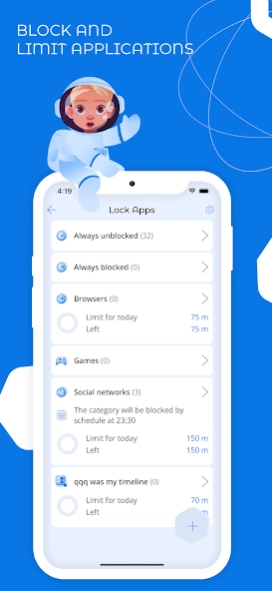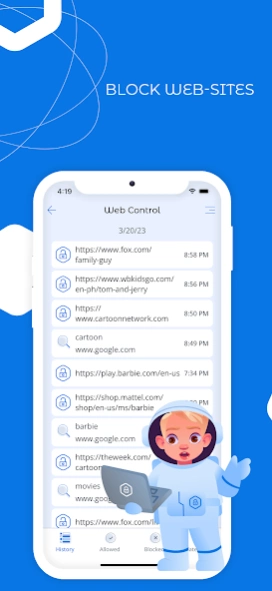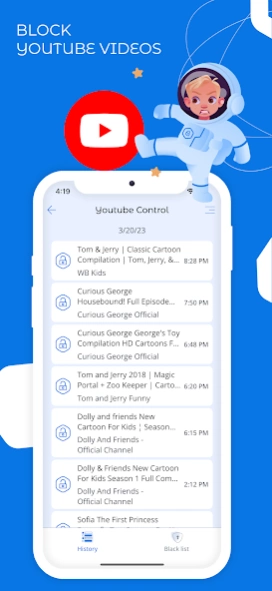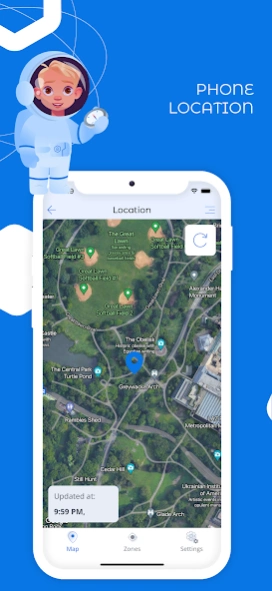Parental Control Kroha 3.10.4
Free Version
Publisher Description
Parental Control Kroha - Parental control apps-Screen time limit app-Kids tracker-Child lock-Kids control
The parental control app for android is created to protect kids and provides supervision to keep kids safe online. The app is a powerful child control app for screen time, tracking location, tracking application usage time, limit app usage, limit phone usage, website control, YouTube monitoring. You can block apps, set daily app time limit, limit screen time, block inappropriate content.
The application has unique features such as monitoring social media chats and eyes protection. Use night mode and eyes protection features to form healthy habits for your kids’ eyes.
★ App lock & Phone lock:
• Block apps and block games
• Block social media apps
• Limit app usage time and limit usage time remotely
• Set schedules and limit phone usage for family time, bedtime and study time
★ Device screen time management:
• Screen time app shows a detailed view of the daily phone usage
• Set and manage a specific daily app time limit
• Screen time tracker allows you to monitor apps usage statistics
★ Social media chat monitoring:
• Monitoring messengers (WhatsApp, Viber)
• YouTube Monitoring
★ Eyes protection & Night mode:
• Use Night Mode to protect the child’s eyes from intense blue light in the evening
• Use eyes protection to keep your child’s phone screen at the correct distance from your eyes
★ Family Locator & GPS tracking:
• Monitor your child’s location on the map in real-time
• Set geo-zone and get notifications if a child leaves this zone
★ Block websites & Block Youtube videos:
• Monitor websites which your child visited
• Web filters allow you to safe kids from harmful sites and content
• Monitor YouTube videos which your child was watched
• Block YouTube videos and channels
• Turn on Safe Search function to protect your kid’s searches online
also app gives you an opportunity to:
• Monitor and manage your kid’s phonebook
• Monitor the latest kid’s photos
• Monitor the battery level of the kids’ phone
Use "Parental Control apps Kroha - Screen time & Kids Mode" to improve your family links. Spend more family time without mobile phones.
Please install this application on your mobile smartphone and then on your child’s one(s) to perform remote child control of a child’s device.
Link all your family devices to the account. Both smartphones should have network data capability, as the app uses data to send and receive configuration commands.
The application is designed exclusively for children's protection and child safety. If the application is used inappropriately, the company disclaims responsibility for the consequences.
Price for the one-year license includes controlling of five different family devices, which can be activated in any mode (Parent mode / Kids mode). Use one account for the whole family.
Check out the subscription price: https://parental-control.net
Feedback
If you have any issues or questions, you can always contact our support team: support@parental-control.net
Troubleshooting notes:
For all parental control apps and screen time apps users should set up Battery Saving Settings on your child’s phone.
Permissions
• This app requires the VPN permission to block and filter inappropriate websites.
• This app uses the Device Administrator permission
• This app requires the Accessibility Service permission to save browsing history, website visits, and YouTube browsing history, as well as instant messengers history, which allows provide you with reports on your child's device usage. The Accessibility Service permission is also used to detect attempts to uninstall the app.
About Parental Control Kroha
Parental Control Kroha is a free app for Android published in the Kids list of apps, part of Education.
The company that develops Parental Control Kroha is Parental Control Kroha. The latest version released by its developer is 3.10.4. This app was rated by 1 users of our site and has an average rating of 4.0.
To install Parental Control Kroha on your Android device, just click the green Continue To App button above to start the installation process. The app is listed on our website since 2024-03-02 and was downloaded 77 times. We have already checked if the download link is safe, however for your own protection we recommend that you scan the downloaded app with your antivirus. Your antivirus may detect the Parental Control Kroha as malware as malware if the download link to ua.com.tim_berners.parental_control is broken.
How to install Parental Control Kroha on your Android device:
- Click on the Continue To App button on our website. This will redirect you to Google Play.
- Once the Parental Control Kroha is shown in the Google Play listing of your Android device, you can start its download and installation. Tap on the Install button located below the search bar and to the right of the app icon.
- A pop-up window with the permissions required by Parental Control Kroha will be shown. Click on Accept to continue the process.
- Parental Control Kroha will be downloaded onto your device, displaying a progress. Once the download completes, the installation will start and you'll get a notification after the installation is finished.